
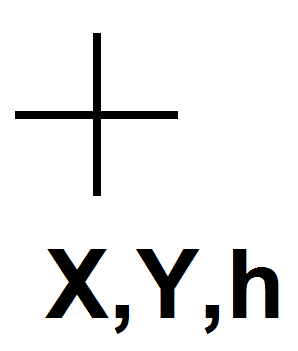
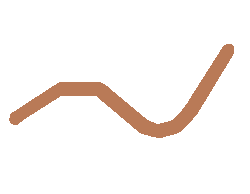
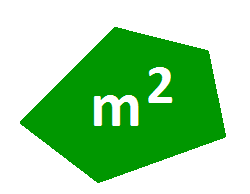


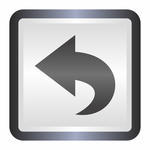

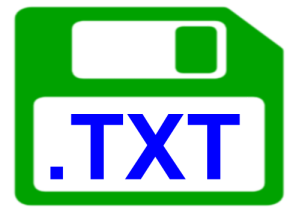
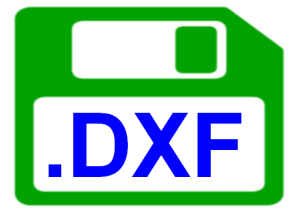

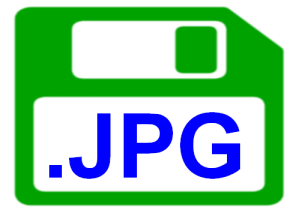

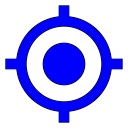


Map-tools software is a set of tools associated with Google Maps and also a coordinate converter. We can get mesurements (distance, length, area, altitude) , drawing with export to DXF or text files, import Text, DXF, KML files, display WGS84 (used by GPS system) coordinates and converted in the chosen coordinate system, for example: UTM, Lambert, RGF93, NAD83, NAD27, Mercator....
X et Y : Plane projection coordinates;
h : ellipsoid height;
Long : Longitude;
Lat : Latitude;
dms : Degree Minute Secondes.
Différents facteurs limitent la précision des transformations notamment les spécificités pratiques de chaque pays ou territoire, la propagation des erreurs, le choix du réseau géodésique, l’actualisation des paramètres des Datums, etc… Ainsi, avant d’adopter définitivement les résultats donnés par l’application, l’utilisateur doit s’assurer que les résultats correspondent bien à ses attentes. Il est fortement recommandé que l’utilisateur dispose préalablement de quelques points de contrôle dont les coordonnées sont connues dans les systèmes de coordonnées à utiliser pour les comparer avec les coordonnées obtenus par l’application. D’ailleurs, cette remarque s’applique à tous les logiciels de conversion de coordonnées . Par conséquent, tool-online.com décline toute responsabilité quant à la précision et l'usage fait des résultats obtenus.
Please wait full map loading before clicking "OK".